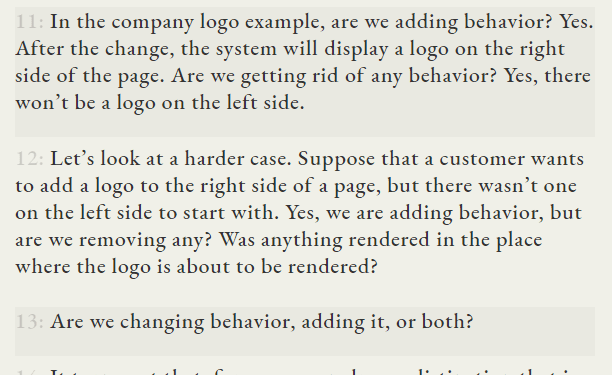Calibre settings
June 30, 2020
For reading e-books, I manage the files with Calibre. Calibre can open epub books with its built in reader. However, I don't like the default settings.
Here are my settings:
- Font: EB Garamond Medium.
- Standard font: Serif.
- Font size: 22px.
- Color scheme - Background: #f0f0e8.
- Color scheme - Foreground: #333333.
An important part is also the custom styles CSS:
body {
text-align:justify !important;
line-spacing: 1.4 !important;
line-height: 1.4 !important;
counter-reset: section;
}
p {
color: #333;
line-height: 1.25em;
padding: 0 0 1em 0;
text-align: left;
-webkit-font-smoothing: antialiased !important;
text-rendering: optimizelegibility !important;
letter-spacing: .03em;
}
p:before {
counter-increment: section;
content: "" counter(section) ": ";
position: relative;
top: 0;
left: 0;
text-align: right;
opacity: 0.2;
}
p:nth-child(2n) {
background-color: rgba(0,0,0, 0.03);
}
h1, h2, h3, h4, h5, h6
{
color:black !important;
text-align:center !important;
font-style:italic !important;
font-weight:bold !important;
font-size: 1.5em;
font-weight: bold;
margin-bottom: 5px;
letter-spacing: .05em
}🔗 The result