Pragmatic programmer console tips
June 26, 2020
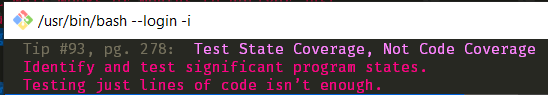
Install the following software: jq.
Download pragmatic-tips.json and place it somewhere your console can read it.
Place the following code in /etc/profile.d/pragmatic-tips.sh:
#!/bin/bash
function _pragmatic_tip() {
local TIPS="/c/Dev/Tools/pragmatic-tips.json"
if [ -f "$TIPS" ] && [ "$(command -v jq)" != "" ]; then
local TIP_SIZE=100
local INDEX=$(( RANDOM % TIP_SIZE ))
local TIP=$(jq -c ".[$INDEX]" "$TIPS")
local INDENT=" "
local NUMBER=$(echo $TIP | jq -r '.number')
local TITLE=$(echo $TIP | jq -r '.title')
local TEXT=$(echo $TIP | jq -r '.text' | fold -w 50 --spaces | sed "s/^/$INDENT/g")
printf "$INDENT\e[90m$NUMBER$INDENT\e[38;5;213m$TITLE\n\e[38;5;198m$TEXT\e[39m"
fi
}
_pragmatic_tip🔗 Scraping the tips
I used the following script on https://pragprog.com/tips/ website:
x = [...document.querySelector('.tpp_tips_container').children].map(child =>
({
number: child.querySelector(".tip-number").innerText,
title: child.querySelector(".tip-title").innerText,
text: child.querySelector(".tip-body").innerText
}));
JSON.stringify(x, null, 4);Then saved that json to a file.